Last Updated: September 9, 2024

Geospatial Workforce Development (GWFD) is more than just building and improving our current employees; it is setting paths for the future. An important element of a strong geospatial workforce is providing stewardship for the next generation of geospatial professionals that will bring in fresh new ideas to help build and advance USDA’s goals with world-class geospatial products.
In the Month of August GWFD provided almost 800 Esri and Geospatial courses to 310 learners from all agencies in the USDA.
| Rank | Course |
|---|---|
| 1 | ArcGIS Pro: An Introduction (Level 1 - Foundation) |
| 2 | USDA Fundamentals of Geospatial Metadata (Level 1 - Foundation) |
| 3 | GIS Basics (Level 1 - Foundation) |
| 4 | Deep Learning Using ArcGIS Pro (Level 4 - Specialty) |
| 5 | Geospatial Metadata Standards (Level 3 - Professional) |
| 6 | ArcGIS Pro: Tips and Tricks (Level 1 - Foundation) |
| 7 | ArcGIS Pro Basics (Level 1 - Foundation) |
| 8 | ArcGIS Online Basics (Level 1 - Foundation) |
| 9 | ArcGIS Pro Basics {Pro 3.3} (Level 1 - Foundation) |
| 10 | Introduction to the Geospatial Data Act of 2018 (Level 1 - Foundation) |
Please check back monthly for new featured webinars and badges or check out the Geospatial Community of Practice External Link through Teams for the most current information.
This Month’s Featured Badges
Skill-Building
Geospatial Fundamentals – Level 1 - Foundation

This badge symbolizes the completion of courses that will prepare you to become an entry-level Geospatial Professional by familiarizing you with the essential ideas of any GIS system, including ArcGIS Pro and ArcGIS Online. This badge is the first step towards understanding the geospatial core ideas that underpin GIS technology and getting started with GIS mapping.
Learn more about the Geospatial Fundamental - Level 1 - Foundation Badge
Role Based
AGOL Administrator – Role
An ArcGIS Online Administrator manages an organization's geographic material on the ArcGIS Online platform. This is a privileged position with responsibilities including license management, website setup and management, user and content management, and the AGOL organization's security and compliance. The AGOL is responsible for managing members; they invite and manage members inside the organization. This includes assigning roles, managing licenses, and ensuring that members have the necessary access and rights. They are also responsible for organizing and sharing content into relevant groups, as well as controlling who gets access to it. Items can be kept private or shared with select members, the entire organization, or the general public. The AGOL administrator also keeps track on the organization's activity and generates reports on site usage. This aids in understanding how resources are used and estimating expenses. Finally, they supervise its website's security and compliance. Ensuring the security of the organization's data is an important obligation. Administrators are responsible for configuring security settings, managing roles and privileges, and ensuring organizational policy compliance. This badge represents the minimum knowledge and skills required for this role.
Featured Webinars
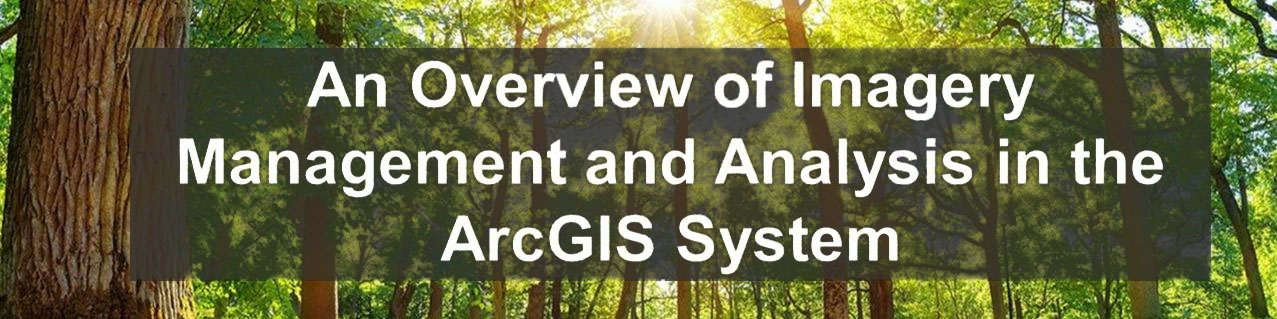
An Overview of Imagery Management and Analysis in the ArcGIS System
When: Wednesday, September 18, 2024 (3:00pm-4:00pm ET)
In this session, we will explore various options within the ArcGIS System to efficiently store and manage imagery with the goal of enabling your teams with imagery regardless of experience. Additionally, we will learn how to extract valuable information from imagery to help enhance decision making across your organization. Learn how easy it is to use the ArcGIS System for common imagery workflows, including computing band indices like NDVI, performing change detection, and conducting image classification. There will be a focus on imagery as a foundational pillar of a geospatial program and how these tools are available to your organization today.
Register to receive a calendar invitation: An Overview of Imagery Management and Analysis in the ArcGIS System event External Link
Please share with your colleagues! Questions? Contact GWFD Lead Dan Hawkins at daniel.hawkins@usda.gov or usdaGeospatial@usda.gov.